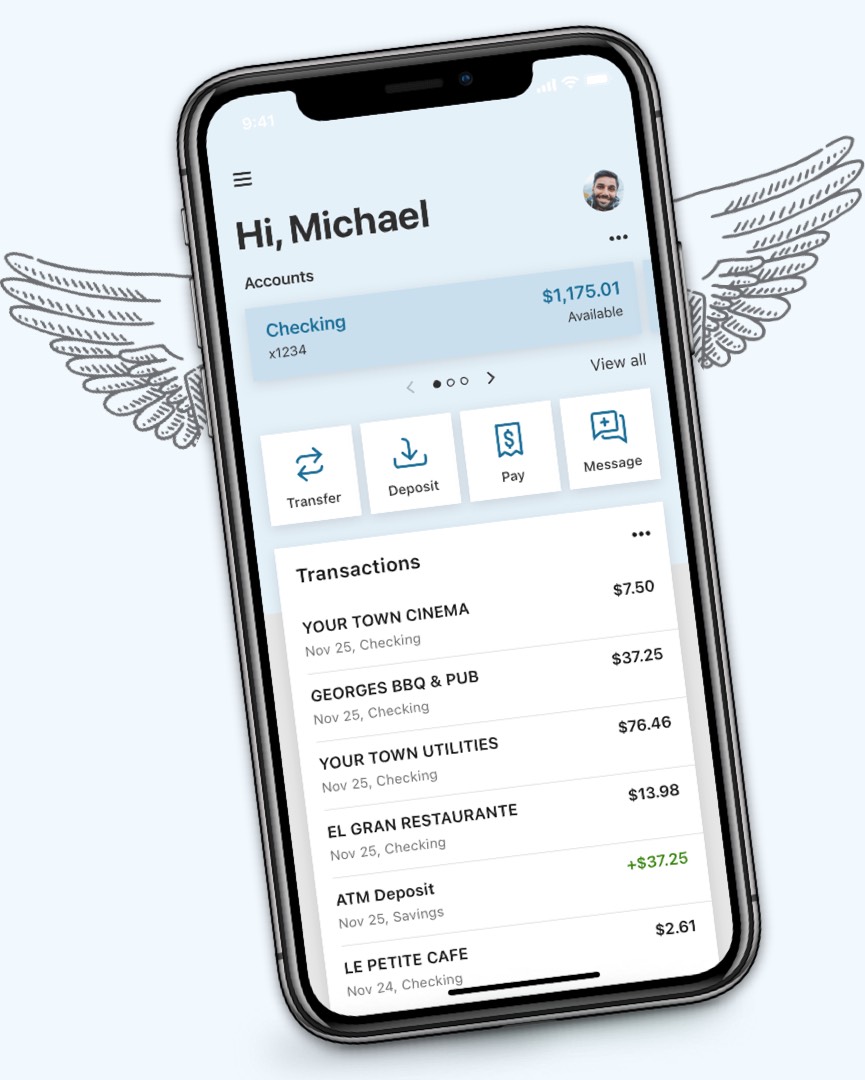
Your banking experience is upgraded!
To make daily banking easier than ever, we launched a NEW online portal and mobile app for ableBanking customers.
Enjoy an enhanced design across all devices loaded with new features.
Questions? Contact our customer success center at 1-888-426-2253
Visit ablebanking.com or download our new ableBanking app in the App Store and Google Play store.
![]()
Login normally. Your username and password remain the same.
Upon your first login, you’ll need to provide your phone number and email. Then, select how you’d like to receive your security code – by text message, phone call, or authentication app.
Once you enter your security code, you will see your account information. If using the mobile app, you have the option to set up and regularly login using facial recognition, fingerprint recognition or by setting up a 4-digit pin. You'll be prompted to enter a new security code the first time you log in to any new device.

We’re here to help. Get answers to your questions with LIVE chat support, available online and within our mobile app. Start a conversation with us about a general question or a specific transaction. You can rest assured your financial information and conversations with us are protected.
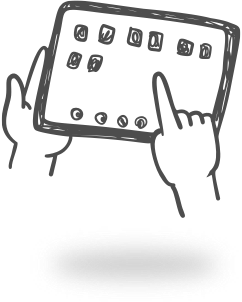
Created for you, with personal features to meet your needs. View recent transaction details and add tags, notes, and images of receipts or checks. Plus, we've made it easier to retrieve your username, reset your password, and update your personal information within the new experience.
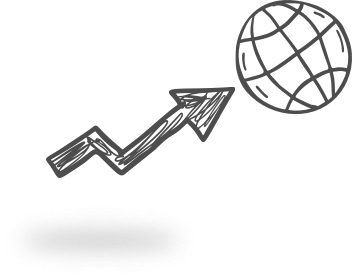
Better personal banking, available at your fingertips. Access, manage and monitor your accounts on your desktop, laptop, tablet, or mobile phone. Set up push notifications and alerts to send helpful reminders directly to your favorite devices. Your enhanced online and mobile banking experience is seamless and synced – making it easy to bank from home, at work, or on the go.